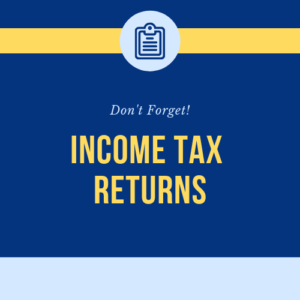 ITR filing for 2024-25: It entails several steps to download a capital gains statement required for the Income Tax Return (ITR) filing. These may slightly differ depending on the platform or the broker in use.
ITR filing for 2024-25: It entails several steps to download a capital gains statement required for the Income Tax Return (ITR) filing. These may slightly differ depending on the platform or the broker in use.
The profits or loss made from selling capital assets are schematically explained in an Income Tax Return (ITR) capital gains statement. It is important particularly when it comes to providing precise information regarding taxable income and determining the relevant capital gains tax. Details such as the date of purchase, its value at the time of purchase, selling date and amount received as well as the net are normally involved in the statement.
Downloading a capital gains statement for Income Tax Return (ITR) filing involves a few steps, which may vary slightly depending on the platform or broker you use. Below is a general step-by-step guide:
Open your browser and go to your brokerage firm’s website. Enter your login details (username and password).
Locate the tab which navigates to the document or account report section. This could be under names such as “Reports”, “Documents”, “Statements” among other alternatives like “Tax Information”. Click on the link which is connected with profits that raise from capital. Such option might be denoted as tax reports, or capital gains statement among others.
Choose a financial year which corresponds to the capital gains statement you need. To file ITR for 2022-2023, for instance, pick that season. In case requisite, apply some filters. Say some places may support filtering by transaction type e.g., short-term versus long-term capital gains.
Click on the download button to acquire the statement. The formats the file could be in are PDF, Excel, or CSV among others; choose according to preference. Save the file to your computer at a point where you can easily retrieve it.
Open the downloaded document and check the specifics to make sure that every transaction is well listed. Check for accuracy by comparing it with your records.”
Open the Home Page of Income Tax Department’s e-filing portal (https://www.incometax.gov.in/iec/foportal/). Navigate to the correct location where you will be uploading documents like “Income Sources” or “Capital Gains”.
Save that statement according to their requirements. Mind compliance with their acceptable particular format instructions.
Source: https://indianexpress.com/article/how-to/itr-2024-25-how-to-download-capital-gains-statement-for-income-tax-return-filing-9441738/
© 2018 CA Chandan Agarwal. All rights reserved.