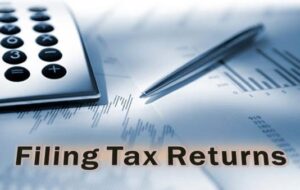 Check here the step-by-step guide to know your Income Tax Refund status in new Income Tax Portal.
Check here the step-by-step guide to know your Income Tax Refund status in new Income Tax Portal.
There are two ways one can track their income tax refund status.
Step 1: Visit www.incometax.gov.in and log in to your account by entering PAN as user ID, and your password.
Step 2: After logging in, click on the ‘e-file’ option. Under the ‘e-file’ option, select ‘Income tax returns’ and then select ‘View Filed returns’.
Step 3: On the View Filed Returns page, you will be able to view all the returns filed by you. You will be able to download the ITR-V Acknowledgement, upload JSON (from the offline utility), complete the ITR form in PDF, and intimation order (by using the options on the right-hand side).
Note:
Click Filter to view your filed returns based on different criteria (AY or Filing Type).
Click Export to Excel to export your return data to Excel format.
Step 1: Click here, which takes you to the NSDL website to check the refund status.
Step 2: The screen below appears where you can feed in details of your PAN, the AY, and the image appearing in the screen, and then click on “Submit”.
Source: https://www.indiatoday.in/information/story/how-to-check-itr-status-in-new-income-tax-portal-1875107-2021-11-10
© 2018 CA Chandan Agarwal. All rights reserved.