In a bid to enhance the efficiency of the income tax payment process, the Income Tax Department has introduced a user-friendly online Challan Correction feature on the Income Tax Return (ITR) portal. This feature aims to rectify errors made in income tax challans swiftly.
Taxpayers can take advantage of this new functionality within a seven-day window from the date of their income tax payment. However, after this period, taxpayers must resort to the traditional offline method for corrections.
The online Challan Correction feature is applicable to challans pertaining to Assessment Year (AY) 2020-21 (Financial Year 2019-20) and onwards. This means that individuals making tax payments for AY 2020-21 and subsequent years can correct specific errors online, eliminating the need for physical visits to income tax offices.
What can be corrected online?
Taxpayers can utilise the ‘Challan Correction’ option to rectify three key details in their income tax challans:
1. Assessment Year
2. Major Heads (e.g., code 0021 for income tax for individuals)
3. Minor Heads (e.g., advance tax)
According to the income tax e-filing website, “Challan correction requests can be submitted only for minor heads: 100 (Advance tax), 300 (self-assessment tax), and 400 (demand payment as regular assessment tax) and for their corresponding major heads through the e-filing portal.”
Steps to use the challan correction feature on the ITR filing portal
Before utilising the online Challan Correction feature, taxpayers should ensure they meet the following prerequisites:
- Be registered on the e-filing ITR portal.
- The challan requiring correction should not have been used while filing the ITR.
- There should be no pending challan correction requests.
Here are the steps to correct a challan online:
Step 1: Log in to the e-filing ITR portal.
Step 2: Select “Create Challan Correction Request” on the new webpage that opens.
Step 3: Choose the appropriate option that requires correction:
– a) Change in assessment year
– b) Change in tax applicable (Major head)
– c) Change in type of payment (Minor head)
Step 4: Provide the necessary details of the income tax challan that requires correction, such as the assessment year or Challan Identification Number (CIN).
Step 5: Depending on the option chosen, a new webpage will open. If a CIN number is provided, the respective challan details will be displayed. Otherwise, if an assessment year (AY) was selected, a list of all challans related to that AY will be shown. Select the relevant challan for correction.
Step 6: Enter the correct details of the selected option.
Step 7:Verify the correction in the tax challan using one of the following methods: Aadhaar OTP, digital signature certificate (DSC), or electronic verification code (EVC) through net banking, Demat, or bank account. After successfully e-verifying the correction, the income tax e-filing website will display a success message along with the transaction ID. Keep the transaction ID for tracking the status of the correction request.
Tracking the status of challan correction
To check the status of the tax challan correction, log in to the ITR portal, and select the ‘Challan Correction’ button under the services tab. This webpage will provide updates on the status of the correction request.
Source: https://www.cnbctv18.com/personal-finance/income-tax-new-challan-correction-feature-itr-return-filing-steps-mistakes-check-status-17760891.htm
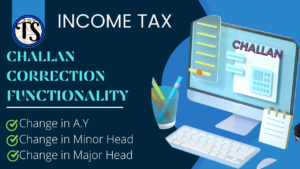 The introduction of online Challan Correction feature simplifies the process for taxpayers, reducing the need for physical visits and paperwork, while ensuring that income tax payments are accurately recorded.
The introduction of online Challan Correction feature simplifies the process for taxpayers, reducing the need for physical visits and paperwork, while ensuring that income tax payments are accurately recorded.