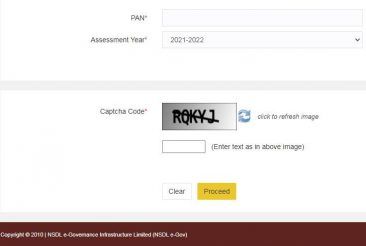ITR Filing: How To Check Income Tax Refund Status, ITR Receipt Status
- March 20, 2021
- CA Chandan Agarwal's Office
 ITR Filing, Income Tax Refund Status, Income Tax Status: Laptops, calculators are being kept ready for ITR filing. However, those who have filed the Income Tax return (ITR), are seeking to know the Income Tax Refund Status. It’s a very simple process to track Income Tax Refund Status. Taxpayers can also track ITR status or ITR Receipt Status. It can be done by following a few simple steps.
ITR Filing, Income Tax Refund Status, Income Tax Status: Laptops, calculators are being kept ready for ITR filing. However, those who have filed the Income Tax return (ITR), are seeking to know the Income Tax Refund Status. It’s a very simple process to track Income Tax Refund Status. Taxpayers can also track ITR status or ITR Receipt Status. It can be done by following a few simple steps.
What is Income Tax Refund?
When taxpayers pay higher income taxes than the actual tax liability which includes interest. Higher-income taxes are normally paid through self-assessment tax, advance tax, foreign tax credit, and tax deducted at source.
Income Tax Refund is sent through two modes – 1. RTGS/NECS, 2. Paper Cheque.
RTGS/NECS: If taxpayers want to receive Income Tax Refund directly to their bank accounts, they must ensure that bank account numbers, MICR Code, IFSC Code of the bank branch are correct and the communication address is right.
Paper Cheque: If taxpayers want to receive the Income Tax Refund through cheque paper, then they must mention accurate bank account numbers and proper communication address.
Before you commence the process to know the Income Tax Refund, you must ensure that you have the PAN card with you. You also need to check Income Tax Assessment Year (AY).
– First, you need to go to the website of the Tax Information Network of the Income Tax Department.
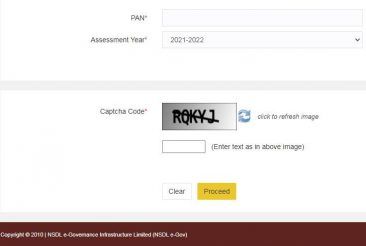
Income Tax Refund Process
– Secondly, you need to enter your permanent account number (PAN).
– After that, you need to mention the Income Tax Assessment Year against which you have filed the Income Tax Return.
– Lastly, you need to enter the captcha code. When you are done with Captcha, you need to enter proceed.
Income Tax Return (ITR) Status Check – Step-by-Step-Guide
If income taxpayers want to check their Income Tax Return or ITR status, they can do so by following a few simple steps.
– First, income taxpayers need to go to the e-Filing Income Tax Department portal.

ITR Receipt Status
– Those who have filed Income Tax Return, please note that you will only get to see the status of e-filed ITR.
– You need to enter your PAN details and this is mandatory.
– After that, you need to enter the acknowledgment number and this step is mandatory.
– You need to enter the captcha code displayed.
– Please note that visually challenged users can use the OTP option instead of image captcha. You need to opt for the ‘Request OTP’option.
– Subsequently, you will be asked to enter your mobile number. Once you enter the mobile number, an OTP will be sent to the registered number. Following this, you need to select the submit option.
Source: https://www.india.com/business/itr-filing-how-to-check-income-tax-refund-status-itr-receipt-status-4500093/

 ITR Filing, Income Tax Refund Status, Income Tax Status: Laptops, calculators are being kept ready for ITR filing. However, those who have filed the Income Tax return (ITR), are seeking to know the Income Tax Refund Status. It’s a very simple process to track Income Tax Refund Status. Taxpayers can also track ITR status or ITR Receipt Status. It can be done by following a few simple steps.
ITR Filing, Income Tax Refund Status, Income Tax Status: Laptops, calculators are being kept ready for ITR filing. However, those who have filed the Income Tax return (ITR), are seeking to know the Income Tax Refund Status. It’s a very simple process to track Income Tax Refund Status. Taxpayers can also track ITR status or ITR Receipt Status. It can be done by following a few simple steps.